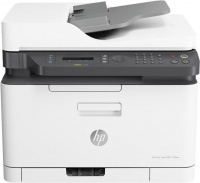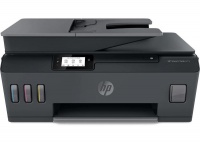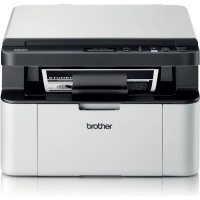Printer
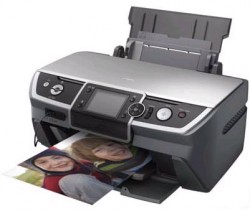
Printers... From Virtual data to Physical paper
Alongside your personal computer is the device responsible for outputting text and images onto paper...the printer. The computer printer is a peripheral device like your mouse and keyboard but has much more functionality and sophistication than other input devices.
Important data and images that's stored on your computer as electronic data, like a docmument or image, can be physically printed on paper using a printer, that is connected to any PC or laptop via a printer cable. Modern printers use a bluetooth or wireless (Wi-Fi) connection to communicate with a printer, which is a more efficient way of multi-tasking without the need for wires and cords.
Different types of Printers
Printers come in various sizes, speeds, technologies and cost. Today's home printers have specific uses and technologies and can be categorized as the following:
Daisy-wheel - A metal or plastic wheel of the printer holds computing characters whereby a hammer presses the wheel against a pink ribbon, making the shape of the character visually appear. This printer uses an impact method to strike ink on a piece of printer paper to produce standard quality prints idea for books and letters.
Dot-matrix printer - Similar to a typewriter, the dot-matrix strikes a small metal pin against an ink ribbon on a piece of paper. Each dot that appears forms an alphabetical or numerical character and can be turned into readable characters.
Inkjet printer - Unlink daisy and dot-matrix printers, inkjet printers doesn't use impact methods. An Inkjet printer uses an ink cartridge to spray ink onto various sheets of paper to produce better quality text and images. Inkjet printers have become more afforable and can be found in many homes or small offices.
Laser printer - The most economical way of printing, the laser printer uses a LED laser to create images of the data onto a drum. The drum is rolled onto a dry powder toner and with heat and pressure, the image is fused onto a piece of paper seconds later. A copy machine functions using a similar method.
Shopping for a Printer online.
Today's commercial printers are widely used for graphics, text based applications like books and letters or simply to output useful information from a computer. Before you purchase a new printer, be sure to check the print resolution, pages per minute (ppm) or if you want colour or black & white only.
Printer consumables like ink cateridges and ribbons need to be cleaned and replaced regularly to ensure good-quality prints.Older print interfaces used parallel ports to connect to the computer, however modern printers use USB and firewire connectors which is faster and is easy to use.
Printers are very useful devices, from important office work to children projects; the functionally of a printer is an asset to our daily lives. OneShop has a great range of reliable printers from the best brand names in the world. Read the latest reviews and purchase your preferred printer from our most trusted online retailers in S.A.
Other Printer Resources
Learn more about the printer on Wikipedia
Get more infomation on "What is a printer" on techtarget and Webopedia